How to Use Trigger Events in GA4 and BigQuery to Enhance Smart Bidding
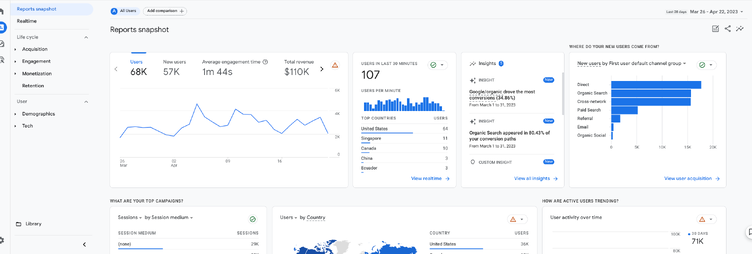
Google Analytics 4 (GA4) is the latest version of Google's web + app analytics platform. It provides powerful insights into user behavior across multiple platforms and devices. One of the key features of GA4 is its integration with Google BigQuery, which enables you to analyze large datasets and build powerful audience triggers based on specific events. This means that you can use GA4 to track users across all of their interactions with your website, app, and offline channels. You can also use GA4 to create custom audiences based on specific user behaviors, such as people who have abandoned their shopping carts or people who have visited your website multiple times. This information can then be used to target these users with relevant advertising or to personalize their experience on your website or app.
In this article, we will explore how to use trigger events in GA4 with BigQuery data to create audience triggers that can fire conversion events used as signals for smart bidding.
What are trigger events in GA4?
Trigger events in GA4 are specific user actions or events that you want to track on your website or app. These events could include page views, button clicks, form submissions, and more. By setting up trigger events in GA4, you can track and analyze user behavior on your website and gain insights into how users interact with your content. This information can be used to improve your website or app, increase conversions, and target your marketing campaigns more effectively.

Creating trigger events in GA4 is a simple process. You can use the built-in event tracking code or create custom events using GA4's event builder. Once you have set up your trigger events, you can use them to create audience triggers that can be used to target specific users with personalized messaging.
For example, you could create an audience trigger that targets users who have abandoned their shopping carts. You could then use this audience to target them with email or SMS messages that encourage them to complete their purchase.
Trigger events are a powerful tool that can help you to improve your website or app and increase your business's success. By understanding how users interact with your content, you can make changes that will lead to more conversions and a better user experience.
Using BigQuery data to create audience triggers
Google BigQuery is a cloud-based data warehouse that enables you to analyze large datasets quickly and easily. By connecting GA4 with BigQuery, you can access raw data from your website or app and create custom audience triggers based on specific events.
To get started, you will need to create a new dataset in BigQuery and link it to your GA4 property. Once you have linked your datasets, you can use BigQuery to create custom queries that analyze your GA4 data and identify specific user behaviors.

For example, you could create a query that identifies users who have added a specific product to their cart but have not yet completed the checkout process. You could then use this query to create a custom audience trigger that targets these users with personalized messaging to encourage them to complete their purchase.
Additionally, BigQuery data can be used to analyze and optimize your bidding strategy. By analyzing data from GA4 and other sources, such as ad platforms and CRM systems, you can identify patterns in user behavior and adjust your bidding strategy to target high-value users.
Firing conversion events for smart bidding
Once you have created your audience triggers, you can use them to fire conversion events that are used as signals for smart bidding. Smart bidding is a machine learning-based bidding strategy that uses real-time data to optimize your bids and maximize your return on investment.
By firing conversion events based on specific trigger events, you can provide Google's machine learning algorithms with valuable data that can be used to optimize your bidding strategy. For example, if you create an audience trigger that identifies users who have added a product to their cart but have not yet made a purchase, you could fire a conversion event when these users complete their purchase.
This conversion event would provide Google's machine learning algorithms with valuable data that could be used to optimize your bidding strategy for similar users in the future. By using trigger events in GA4 with BigQuery data to create audience triggers that fire conversion events for smart bidding, you can improve your overall ROI and drive more conversions for your business.
Conclusion
Using trigger events in GA4 with BigQuery data to create audience triggers that fire conversion events for smart bidding is a powerful strategy for optimizing your digital advertising campaigns. By tracking specific user behaviors and providing valuable data to Google's machine learning algorithms, you can improve your bidding strategy and drive more conversions for your business. So, start using trigger events in GA4 and BigQuery today and take your digital advertising campaigns to the next level!
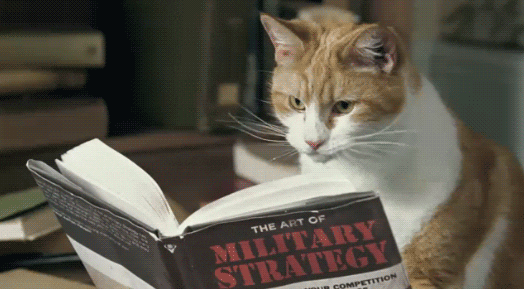


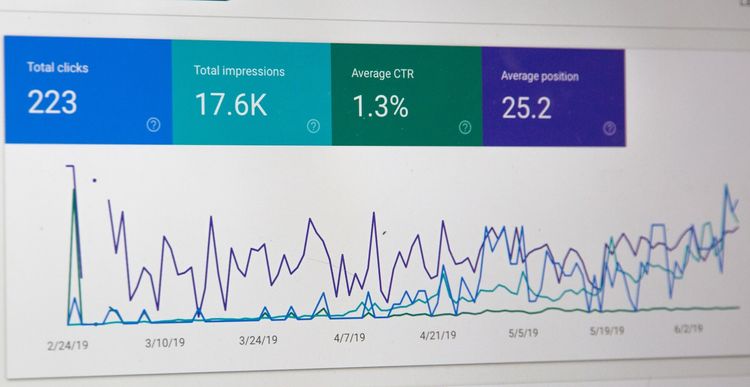

Member discussion