📣 Breaking News: Unleash the Power of Generative AI with Google's Model Garden! 🌱
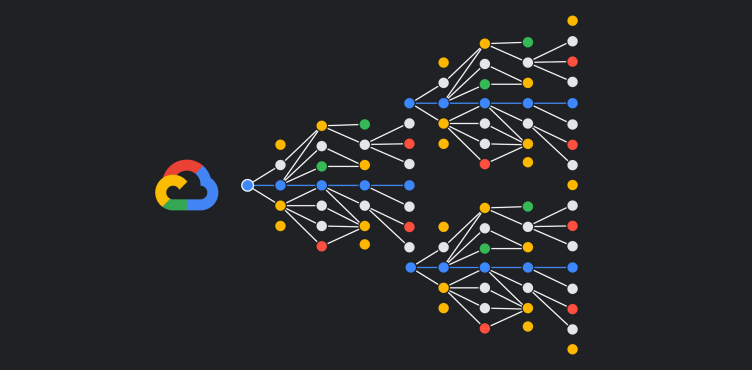
Hello everyone! I have recently been spending a lot of time in Model Garden on my Google Cloud Console. Google Cloud recently announced the release of Model Garden on their Vertex AI platform. This is a new service that makes it easy to build and deploy AI models. Model Garden provides a curated collection of pre-trained models, and tools and resources to help you fine-tune and deploy these models for your own use cases.

Here is a summary of different models that are available:
- Google’s First Party Models - You can Leverage multimodal models from Google across vision, dialog, code generation, and code completion. Models include PaLM for Text, PaLM for Chat, Imagen for text-to-image, Codey for code completion, Chirp for speech-to-text
- Open Source Models - This is one of my favorites as I have familiarity in few of these. You can access a wide variety of enterprise-ready open source models such as BERT, T5-FLAN, ViT, EfficientNet
- Fine-tunable models - Models that data scientists can further fine-tune through a custom notebook or pipeline.
- Task-specific solutions - Most of these pre-built models are ready to use off the shelf, and many can be customized using your own data.
To use Model Garden, you first need to create a Google Cloud Platform project and enable the Vertex AI API. Once you have done that, you can browse the list of available models and select the ones that you want to use. Model Garden provides a variety of ways to deploy your models, including:
- Direct deployment: You can deploy your models directly to Vertex AI. This is the simplest option, but it gives you less control over how your models are deployed.
- Tuning: You can use Generative AI Studio to tune your models. This can improve the performance of your models, but it can also take some time.
- Deployment to a data science notebook: You can deploy your models to a data science notebook. This gives you the most control over how your models are deployed, but it also requires more technical knowledge.

Once you have deployed your models, you can use them to make predictions. For example, you could use a pre-trained image classification model to classify images of cats and dogs.
If you're interested in learning more about Model Garden, I encourage you to visit the Google Cloud Platform website.
You can also find more information on my upcoming blog.


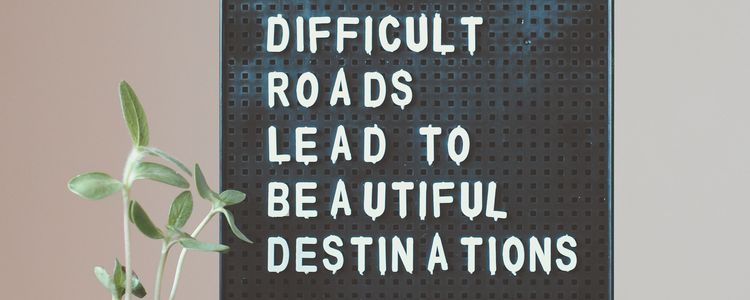
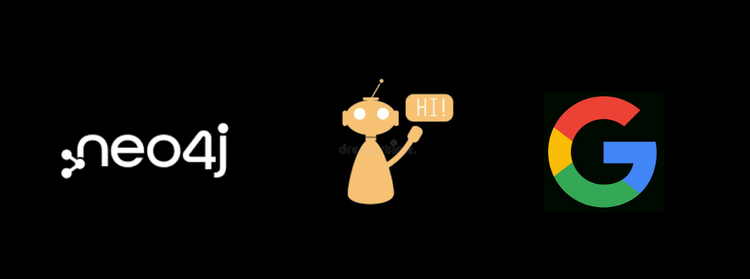

Member discussion